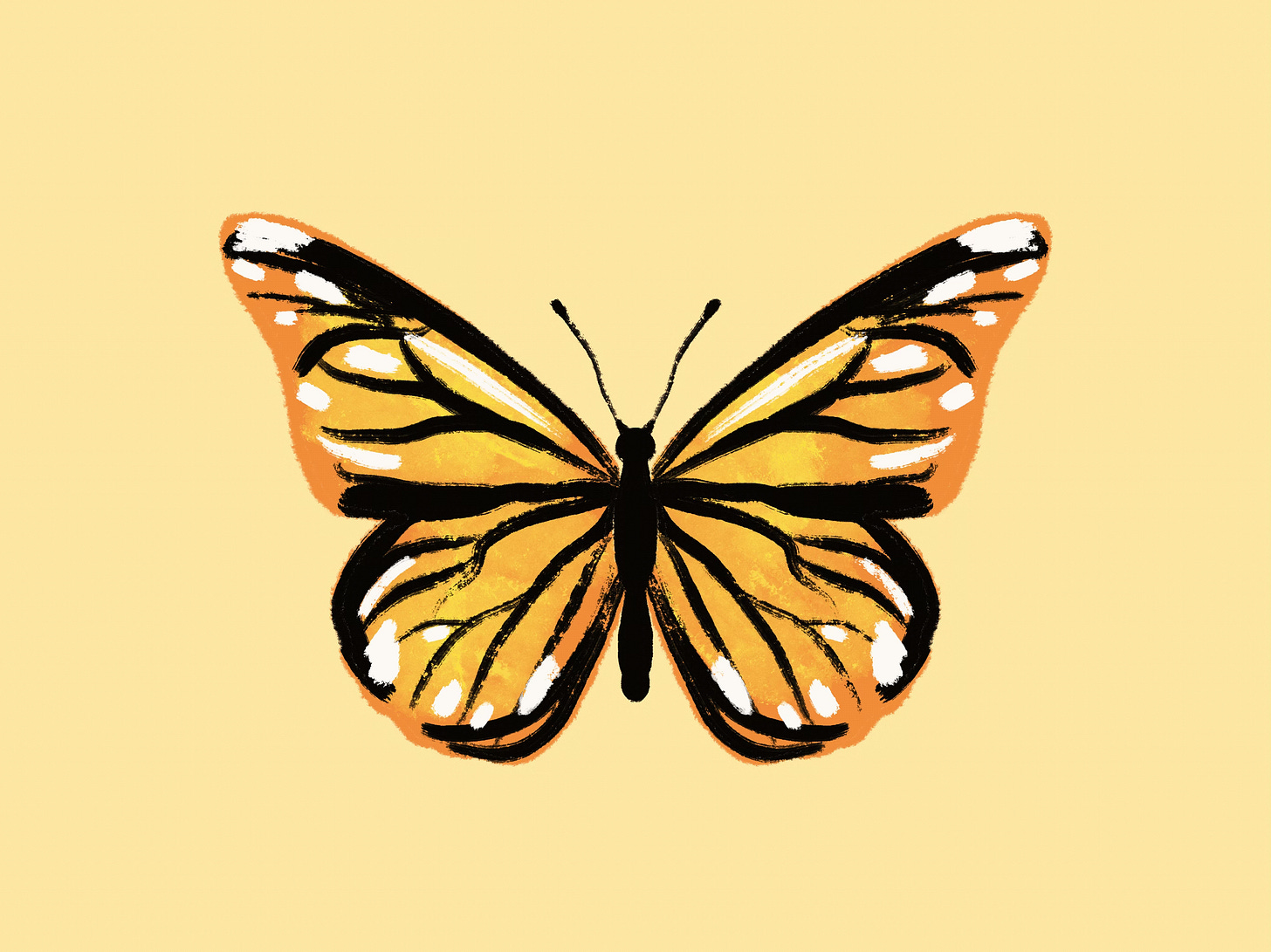The Best Procreate Tutorials for Beginners
Want to create digital art but don't know where to start? Try these helpful Procreate tutorials!
Drawing has been a lifelong hobby. Before I found words, a pencil and paper expanded my world. Blank pages only inspired me to explore thoughts, feelings, stories, and secret hopes.
During elementary school lessons, I was the kid doodling in the margins. Not much changed in high school and college. Peers knew me by my copious notes—complete with arrows, lines, diagrams, and other visual representations of high-level concepts.
At meetings or on calls, I still sketch. Drawing is not a distraction. If anything, the art sharpens my focus, grounding me. It’s as if a new doorway in my mind is unlocked, allowing a flood of ideas to enter. I listen by jotting down ideas and underlining key points. This habit enables me to organize thoughts and create clear visual hierarchies.
Beyond studio art in eighth grade, I never enrolled in professional courses. But I’m in the process of rekindling my passion. If you’re in the same boat, you might try Procreate, often described as “the most powerful and intuitive digital illustration app.”1
I know what you may be thinking… Another tool to master?
Yes, but as artists and designers, we should never stop learning! Picasso once remarked, “Inspiration exists, but it has to find you working.”
Procreate is exceptional. Unlike other programs on the market, the learning curve is far less steep. It only takes one search to find hundreds of incredible free tutorials, articles, and resources. Many generous visual arts pioneers voluntarily teach students across the globe how to paint, sketch, and hand-letter.
Although I’m only in the beginning stage, I’ve found the following videos to be extremely informative and entertaining.
Follow Smolder’s in-progress Procreate Tutorials playlist on YouTube here!
Intro to Procreate: Learning to Draw on the iPad
Procreate for Beginners: The Ultimate Introduction to Procreate
Procreate Beginner Series: Part One | The Fundamentals
Procreate Beginners Series: Part Two | Painting Tools
Procreate Beginners Series: Part Three | Editing Tools
Procreate Beginners Series: Part Four | Actions & Animation
How To Draw A Magical Moth in Procreate • Digital Art Tutorial
Procreate has quickly become a treasured tool in my endless kit! Initially, I was intimidated, but this mighty app is for artists of every level and background. I found it to be far more accessible than others on the market.
The process of learning Procreate is quite meditative. A typical session could last anywhere from several minutes to several hours. Once you enter the creative flow, it’s difficult to stop.



Many influencers sell customized brushes or curated color palettes, but neither is required for measurable progress. Procreate is already stocked with all the features you need to imagine new signs, characters, and scenes. Add-ons are like cherries on top of an already delicious sundae!
The original app, formulated for design on the iPad, is $12.99. When paired with the Apple Pencil, you can create magic! I’ve witnessed it firsthand, especially when artists showcase their work in a “Time-lapse Replay.” This incredible feature documents every stroke on the canvas from start to finish.
If you’d prefer a portable digital art studio, I recommend the iPhone app called Procreate Pocket. For $5.99, you’ll gain access to hundreds of handmade brushes, an advanced layer system, and many other innovative tools. Inspiration can strike at any moment. You could be lining up for coffee or boarding a plane. It’s wonderful to have hundreds of possibilities at your fingertips!
With the latest release, Procreate Dreams, you can even animate your art. I’m not at this level yet, but I plan to keep climbing.
There are many incredible virtual tools out there, but if you ever get lost in the woods, remember the fundamentals of art. Bring your pencil to the page and sketch what you see. Notice the subtle interplay of light and shadow. Study paint layering. Dare to discover fantastical color combinations. And, when you need some encouragement, visit the nearest museum.
Keep your mind open. Your next story might require a digital canvas.